The RapidShare Uploader simplifies uploading of files. It offers many features, with which you can perfectly adapt it to your needs. It supports Premium and free Accounts, including Collector's Accounts.

Description of functions
Premium Collector's Account
Log in with your username and password. Afterwards select Premium Account, as if you are a Premium Account holder. All settings are automatically stored so that each upload is carried out using your access data. Under the Preferences link and the General tab you can set the language and find further options. Upload
The upload of your files with the Rapid Uploader is quite simple: Click on the button Upload and, for example, drag and drop all the files you want to upload into the list. Alternatively you can right click on the button to the upper left: "Add", to select the files.
You also have the option to define the settings after a successful upload: shut down computer, log out of Windows or closing of the program.
All files are logged in the Log File and can be accessed therein, saved as text file, copied or deleted with the delete link. Colector- and Premium Account uploads can only be deleted through the Account. Settings
The RapidShare Uploader offers many features that allow individual adjustments. For example; a popup can inform you when the upload is completed.
You can also choose different Carriers for uploads and optimize speed in this way. What is more, you also have the option to define the bandwidth capacity and a Proxy Server; and much more to make the Upload easier by the individual settings.


| 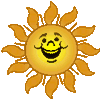 Musica Andina
Musica Andina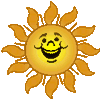 Musica Andina
Musica Andina